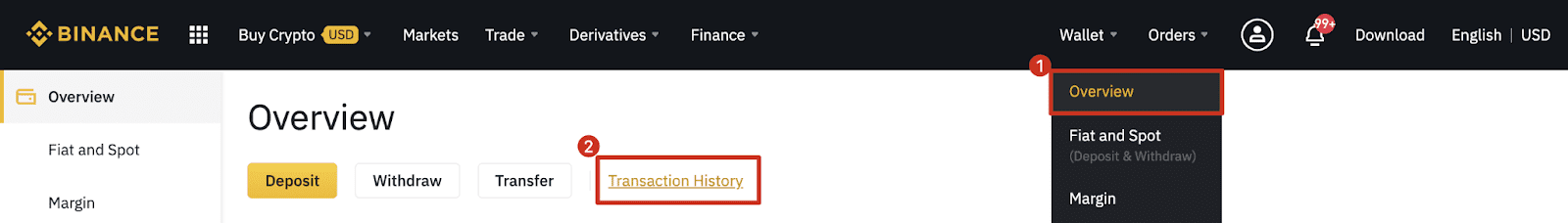
1. Log in to your Binance account. Click ”Wallet” and select ”Overview” from the drop-down menu.
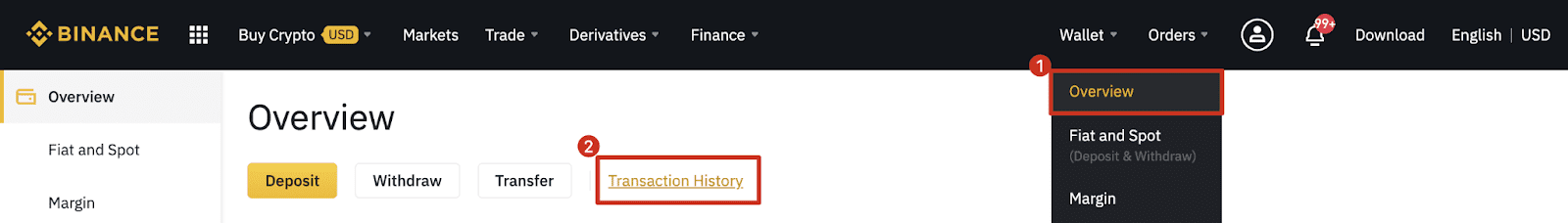
2. Click ”Transaction History”. Here you can see all your deposit or withdrawal history. You can find the TxID under [TxID].

You have successfully found the transaction ID (TxID) on Binance.